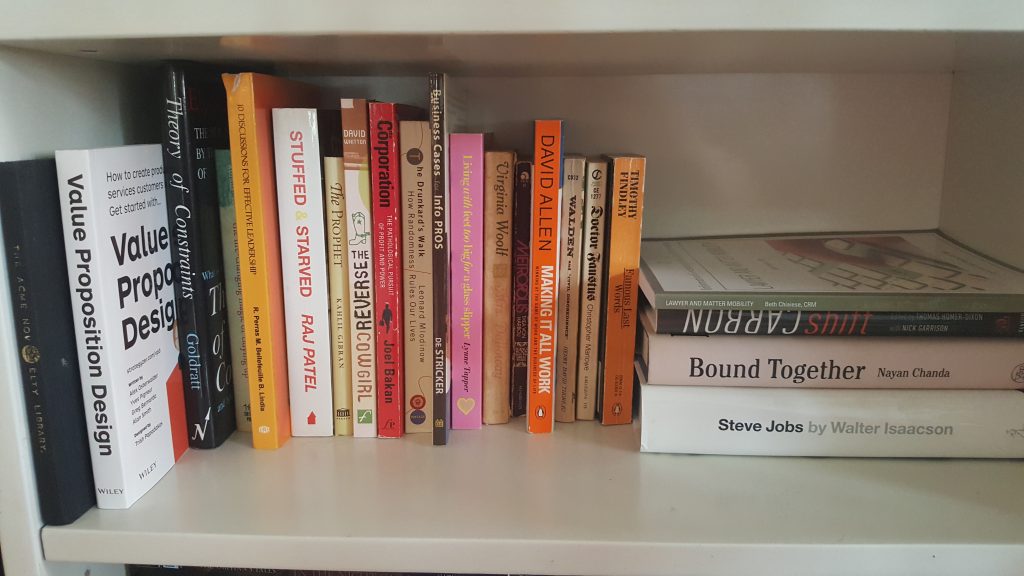Read last week’s post here.
Her first week of training, Rory was surprised how many hours she spent working out, almost the same amount of time dedicated to playing various combat video games. The games started out basic before ramping up the second week when VR equipment appeared. Special goggles were strapped to her head with a helmet at the start of each session. From that point on, she was in whatever world the trainer decided to “drop” her in.
Elbow and knee padding was provided along with a bullet proof vest. It was heavy and made Rory hot while training, but it was for her own safety. The guns would come out later and it was important she was used to wearing the vest.
Trainees had hurt themselves, or others before in some of the more advanced sessions. The equipment was wireless so technically nothing was out of bounds. Occasionally trainees would be so caught up in the action that they would unknowingly attack each other.
And all of this happened while the “kill” mode was disabled.
By week two, she realized why the exercise was necessary. These games were as intense as doing the actions in real life, like she was really on a battlefield, complete with sounds, smells, and physical sensations. In one session early on, she witnessed a classmate take a blow to the chest and a few bullets in an arm. Rory was surprised to learn later that her classmate had been badly winded from the experience and had to go to the infirmary for stitches.
What kind of VR games was she playing, she wondered. She had played VR games before and the beauty of them was that they were virtual with no chance of getting hurt in the game. With these games, she wasn’t so sure. She desperately wished she could find where Tinto was so they could compare notes.
Rory had heard that the new VR style of fighting had dramatically reduced the number of civilian casualties and had nearly eliminated bomb raids and the destruction of infrastructure. So what was going on? How could soldiers still be dying and getting injured?
Thinking about the answers to these questions gave Rory a bad feeling and put Tinto’s warning words into perspective. Bound by a strict contract, her only option now was to stay alive and get out.