I love making scrapbooks, but until now I’d always done them the old-fashioned way with printed pictures, other items I wanted to include, glue & scissors. I recently finished my first digital scrapbook and opted to get a printed version (see below). While constructing the digital one, I kept comparing the pre- and post-digital process, feeling frustrated at times by some of the differences.
The printed version came out great, despite some of my frustrations. One friend remarked that it looked like a Taschen coffee table book.
I enjoy being able to use my hands when constructing a physical scrapbook. I know this also means it’s messy, involves glue, annoying little paper scraps, and careful planning. But I like being able to mix different types of textures and make collages out of different materials. I wasn’t able to replicate this easily with the digital scrapbook. Additionally, I often prefer working with paper instead of being tethered to the screen, especially for late night scrapbooking sessions.
On the digital side, I enjoyed how easy it was to change things. A few mouse clicks easily performed tasks such as adding another page, changing photos from one page to another, or even adjusting size. These types of changes can be challenging with a physical scrapbook, especially if the glue is dry and you didn’t plan things out properly.
Another perk of digital scrapbooking was being able to add in typewritten text on any page. In a physical scrapbook adding in typewritten text has a lot of steps. I have to create a document on my computer, print it out and then cut it to fit the page. It’s a lot of steps and also requires careful planning. Whereas the digital scrapbook allowed me to be more spontaneous about where to place text.
The printed digital scrapbook looks awesome, but every page feels identical. With a physical scrapbook it’s much easier to include ticket stubs, brochures, maps, pamphlets, postcards, etc. Each added item offers different textures to experience and can accommodate booklets or other items like pamphlets that open up. This can be somewhat accomplished with a digital scrapbook by scanning in all the items and pages, saving them in a pdf or jpg format and then uploading them into the scrapbook. But it’s not the same.
I’m definitely going to keep making digital scrapbooks, but I think it’s interesting to observe how many differences there are between the two methods.

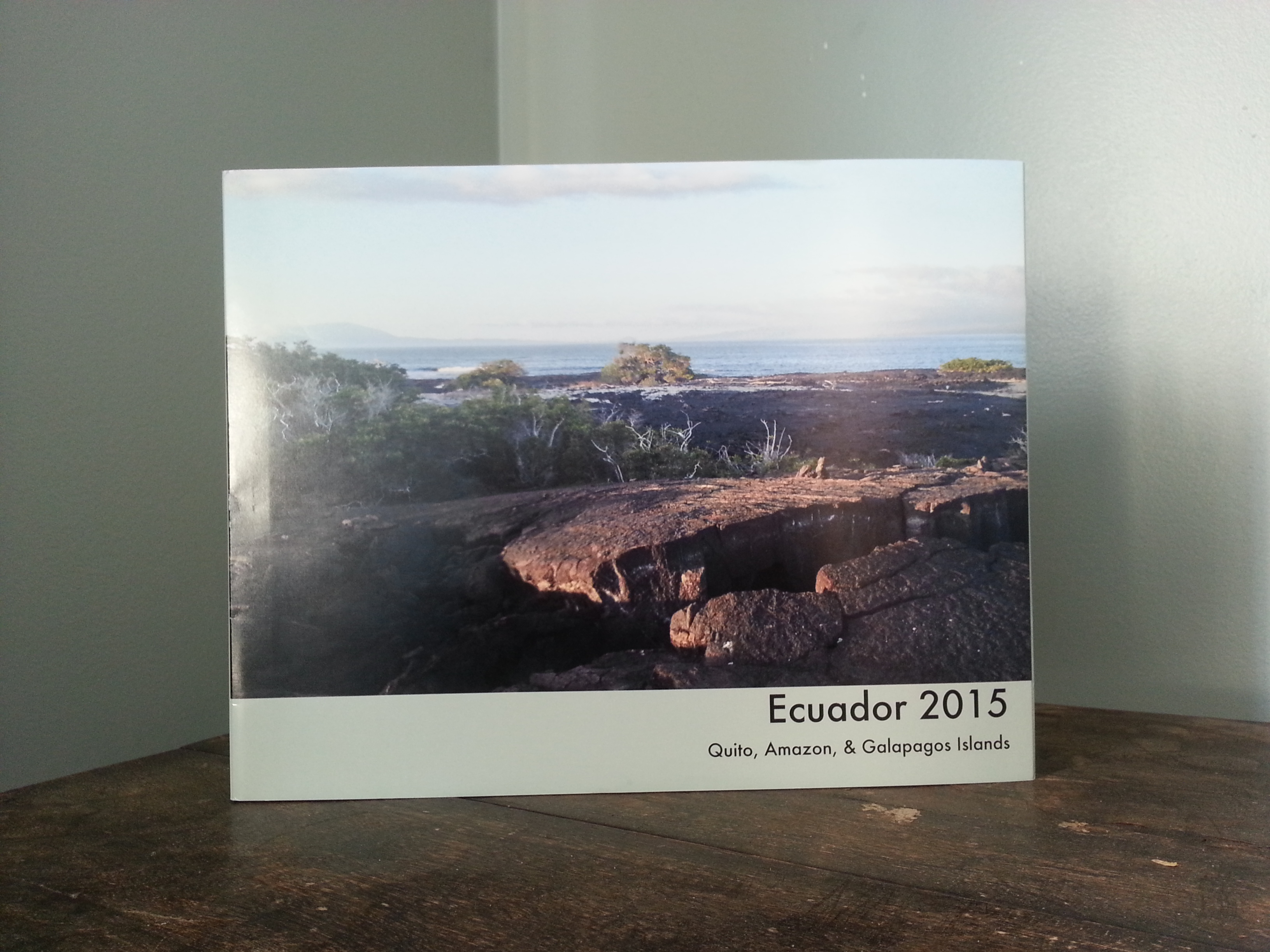
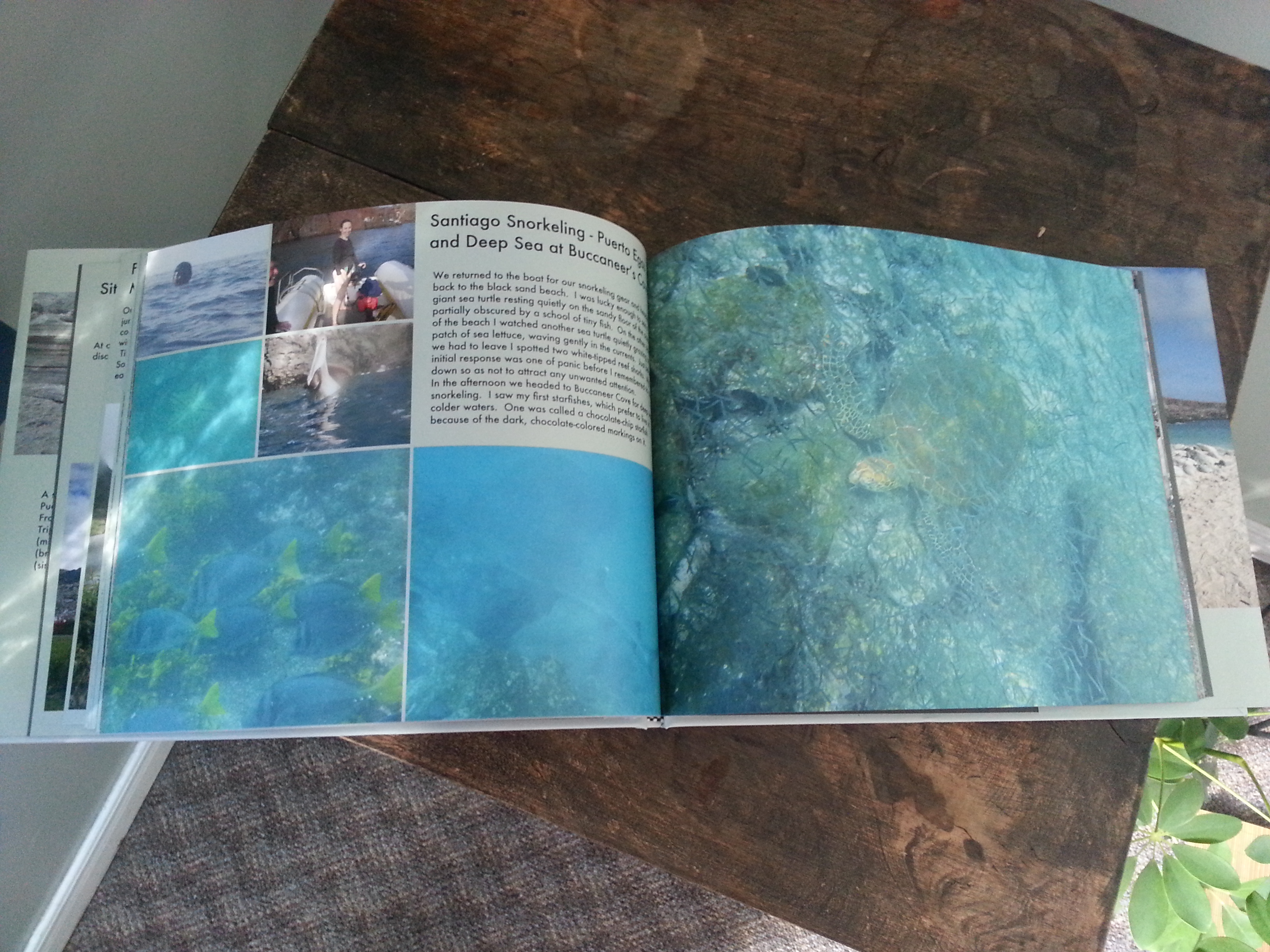
5 comments for “Digital Scrapbooking”