Over the past few months I’ve noticed some changes in my Gmail. The two changes are Smart Reply, where Gmail provides three canned responses, and Smart Compose, where Gmail suggests text to complete your sentences. One goal of both changes is to reduce the number of key strokes, and ultimately the amount of time, required to respond to emails.
They also both use Artificial Intelligence (AI) and machine learning to make predictions and refine the selections over time based on your usage patterns. Essentially, Gmail scans emails to try and predict what the most common responses are based on the content of the message and by analyzing responses from your email and others. Here’s a blog posting from Google about using Smart Reply.
I rarely use Smart Reply, though I do notice how it has been adjusting based on my patterns. For example, over the weekend I was confirming the attendance of a player for a rehearsal. She replied that yes, she was coming to the rehearsal. Below are the three Smart Replies. The “yay” definitely seems like something I would write, especially to this particular recipient, including the exclamation points.
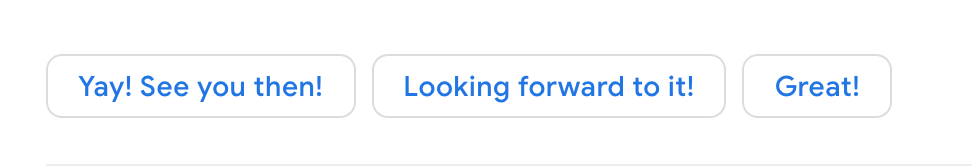
Here are three Smart Replies offered for an invitation that I received, which are more generic. Regarding the last response, I would rarely use this one. It’s not my style and I’m sure if I utilized Smart Reply, Gmail would figure that out and remove it as an option over time.
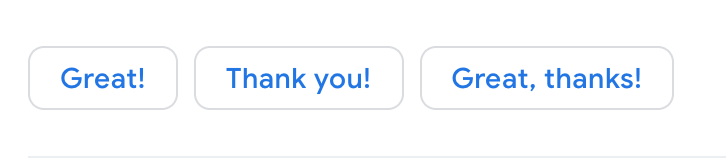
The other option, Smart Compose, provides suggestions of what to type, again based on AI and machine learning. As I’m typing, Smart Compose predicts what I might want to write by offering text. If I like it, then I press Tab to use the text and move on to the next sentence. Smart Compose will also auto-adjust as you keep typing so the suggestions will change as you continue to write.
For example, a friend of mine is sick so I was sending him an email to see how he was doing. Smart Compose is the gray text in gray.
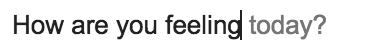
Although these two features are time savers, I do have to wonder who will be training who in the future. Will I pick the best Smart Reply because it’s the best one for me, or will I pick it because it’s convenient and the one I see the most often?

1 comment for “Automating Email Replies”