I decided to do 2 things for each contact.
- Update all entries and edit the information so that it displayed properly. I noticed many duplicates went undetected by the de-duplication feature (see below) because of a minute difference. Duplicate names that appear as Doe, Jane and Jane Doe, for example, won’t be noticed. This is similar with phone numbers in that both numbers must start with a “1” or not have it in front. By ensuring all the data was entered in a standardized, consistent way, it was easier to remove duplicates and outdated information.
- Utilize the Group feature in Google Contacts to aggregate contacts based on my relationship or association. Although I didn’t realize it when I started, one of the things that bothered me most about my contact list was seeing so many there all the time. With the group feature, I can pick and choose which ones I want on my list at any given time, which is a huge bonus.
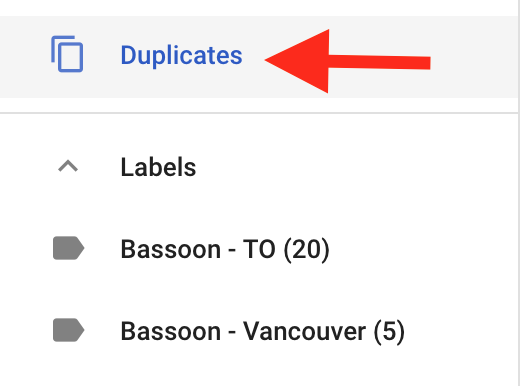
Duplicates feature will only detect an EXACT match. Even leaving off the “1” in front of a phone number makes a difference.
Before I started assigning groups and editing entries, I made sure the master group, My Contacts (assigned by default) was in place. That way I knew how to find someone quickly during and after the transition period.
My first level of grouping is Personal and/or Professional. From there I use more specific terms. For example, I have a Musician group, but also two bassoon groups. You can assign multiple groups to each contact providing multiple access points. One bassoon buddy is in four groups: personal (friends), professional (we’re both small business owners), musician, Bassoon – TO.
Another useful thing about groups is they can be used to filter views or send a mass email by typing in a group name.
Initially I exported my contacts to a spreadsheet so I could change everything at once, but it didn’t work out for various reasons. Instead I scrolled through my master contact list to select contacts for each group. This felt painfully slow and tedious so I did all the easy, high priority ones and stopped. Now I change as I go. Basically, anyone that was missed will get added in the next time I touch his/her contact info.
Now that I have a system in place, it’s super-fast to make changes so I do it right away.
