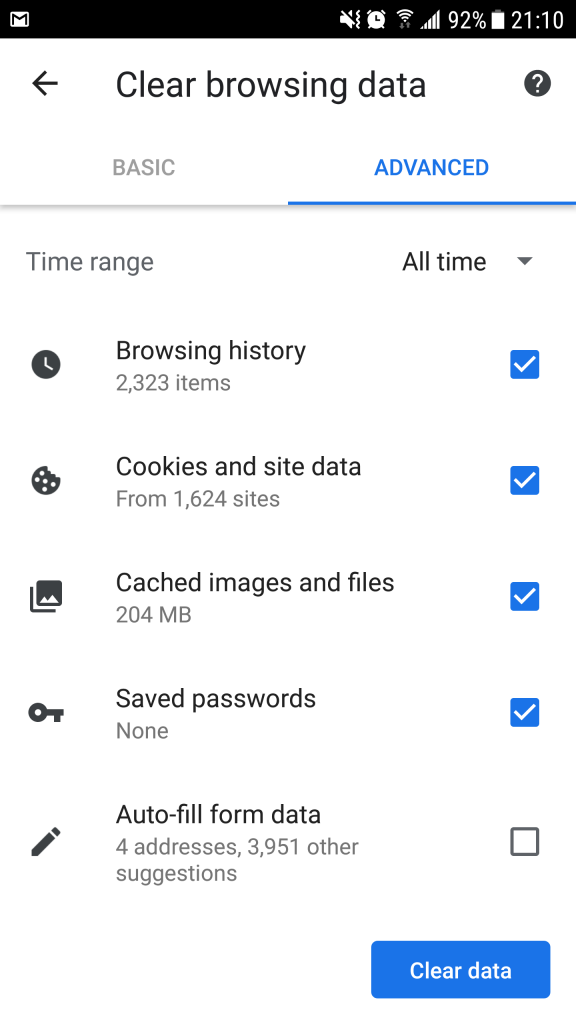Cookies are tiny packets of data that get saved to your computer every time you use a website. They are used for all kinds of things related to performance (e.g., auto-fill for passwords or logins, remembering your location and preferences, etc.) or tracking your behavior (e.g., how long you spent on a page, which items you selected for your shopping cart, etc.). Companies collect this data about us and create profiles about our habits and preferences, which are then used to send us targeted advertisements, among other things. Learn more in the video below.
Some cookies are required to use a website, but others are sometimes optional and can be inactivated. However, this means that your experience may not be as personalized. It also means you likely won’t receive as many targeted ads, which could be good or bad, depending on how you feel about them.
I’ve noticed pop-ups appearing on almost every website I look at. The pop-ups typically appear at the bottom of the screen, though sometimes at the top, and include some kind of disclaimer about the new privacy policy, cookie policy, etc. of the website. As a result of the GDPR being implemented in May 2018, companies are now required to be more transparent about how they are collecting data about us.
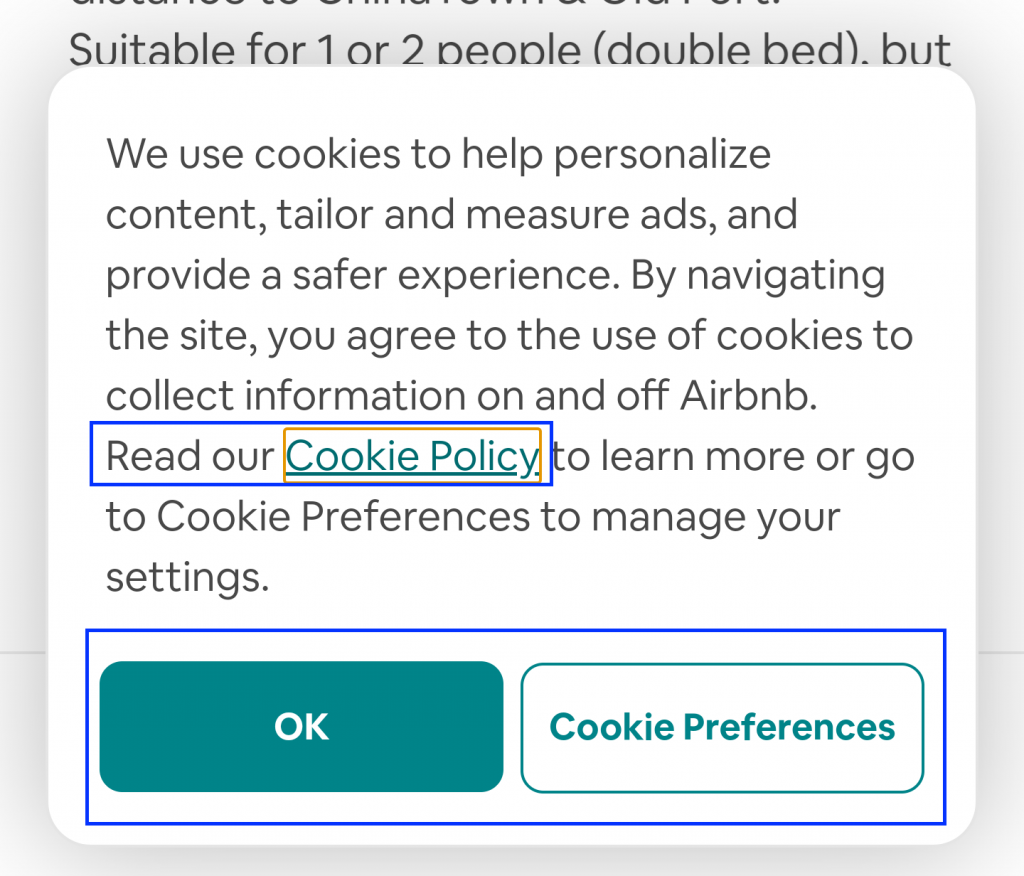
When you see the disclaimer, you always start with two options: accept the cookies and use the service, or reject the cookies and be denied access to the site. Some websites offer a third option to adjust your cookie preferences. If you’re paranoid like me and feel kind of irritated that companies collect personal data about you, then this could be a good option to explore. Rather than simply clicking the close box, select Cookie Preferences instead. You’ll see a whole list of the different types of cookies being used. Most of them can be inactivated, except for the the required ones.
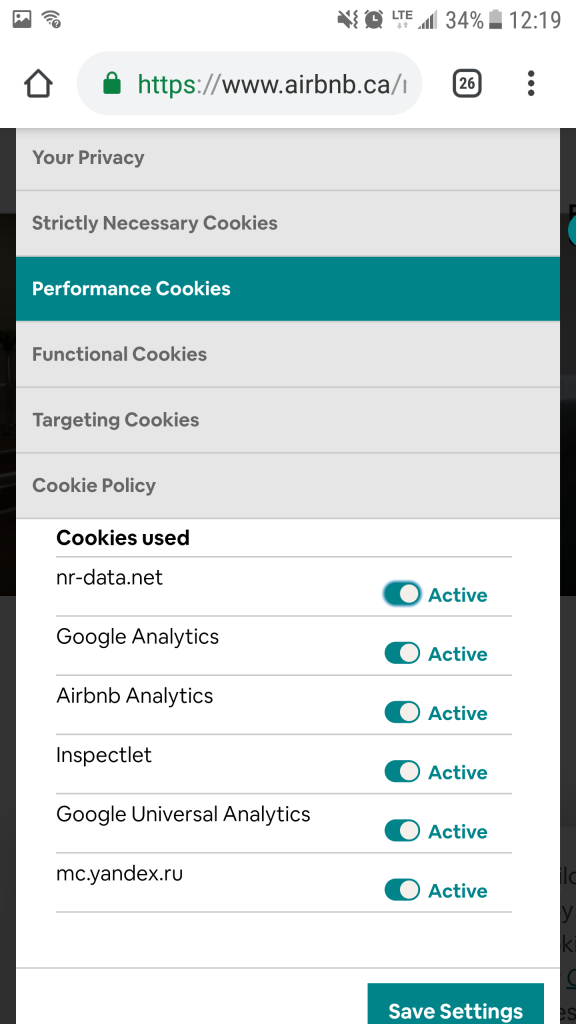
This whole process takes less than a minute. It might alter your experience and make it less customized, but I feel better taking this small action to control the collection of my data and monitoring of my habits.
You can also delete saved cookies through your settings. I hadn’t done this in a while and I was shocked to see cookies for 1624 sites on my phone! Delete!