Settings was the kind of thing I used to dismiss until I started library school. Often in school, our homework would be to explore how search systems worked and which options were available in the settings. Consequently, my confidence to try things with technology improved. Whereas before I may have been afraid to try options, now I like to experiment and see what happens. However, I do take precautions. When I remember, I back up everything first. I often create test samples to play around with.
Typically, settings exist for every app you use and for every device you own. It is usually denoted by a recognizable icon of a gear, which often looks similar between most apps and operating systems.
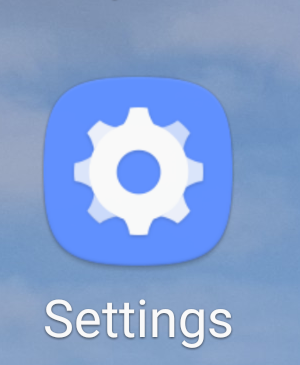
When I get a new device, one of the first things I do is create a shortcut to settings on my home screen. Then I check out what is available and what it controls. For apps, settings can often be found with your account profile, or as a menu option. Typically settings will control things like:
- appearance (e.g. colors, size)
- privacy
- connections (e.g. wifi, internet)
- actions (e.g. my swipe action in gmail is “delete” by default instead of “archive” – read more here)
- security
- notifications (e.g. especially for social media apps)
- general management
Here is a screencap of the options available through the settings on my smartphone. On an Apple computer, look for system preferences under the apple menu. And for computers running Windows, check out the control panel.
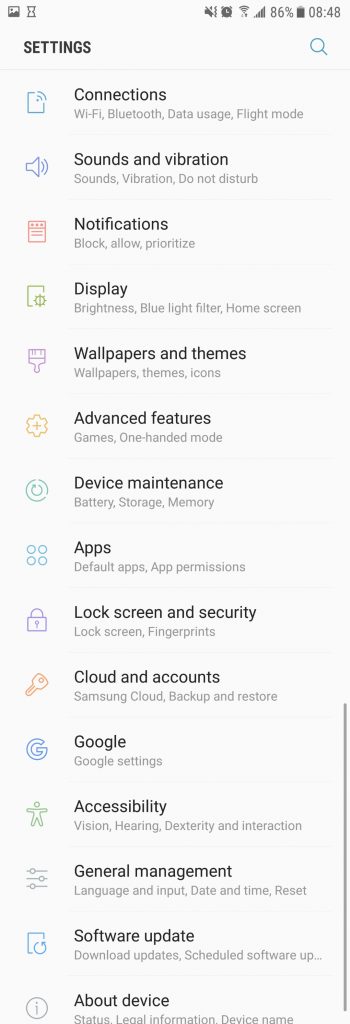
There are different types of settings. Some may be used to control things on a global-level. In other words changes can be set that will apply to your entire smartphone (e.g. only upload data when connected to wi-fi). Whereas other settings may be specific for one app, or may only control one area.
You have likely already used settings on numerous occasions to do things such as change the wallpaper on your home or lock screen, add wi-fi connections, or put your smartphone into flight mode. Or you may have used it to adjust privacy settings for your Facebook account, which Facebook is always changing.
Your challenge:
Look through the settings on your devices and for each app. Investigate what can be controlled, or changed. Then you can customize apps and devices based on your needs.
Productivity tip: Try this when you’re waiting for something, or on transit.

3 comments for “The Importance of Settings”