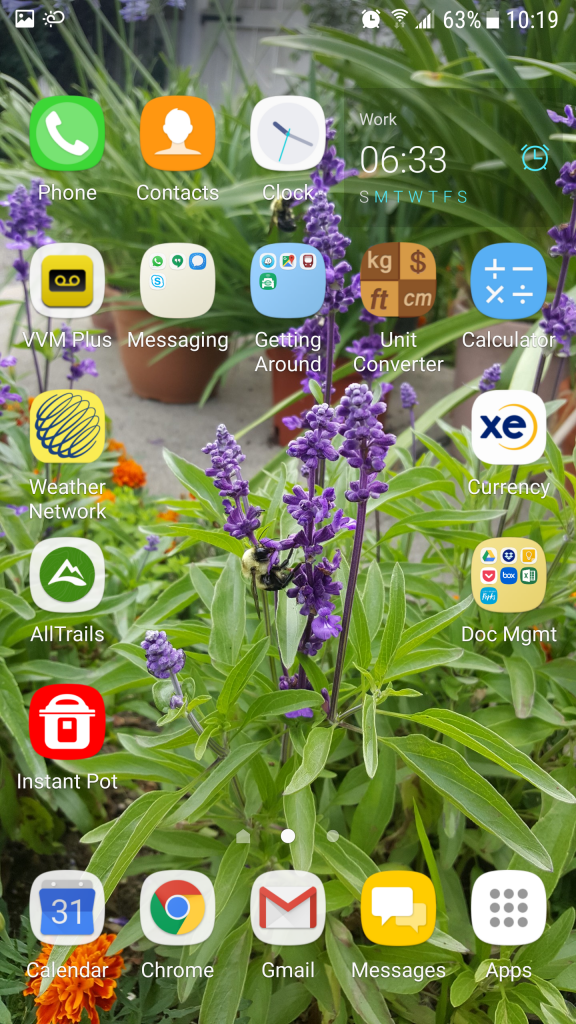Do you ever get an urge to purge? That overcrowded email inbox could use some attention. Or maybe you want to organize your thousands of digital photos and videos, or at least locate them all. Some are on your phone, some on your computer, and others tucked away in social media feeds on Instagram and Facebook. Or perhaps you just want to work on the clutter covering the surfaces in your home. How does all this stuff accumulate anyway?
Armed with good intentions, and the motivation to finally get this stuff done, you start the process. Only a few minutes in you realize the clean-up project is actually a lot bigger than you thought. And a lot more complicated. If this sounds like the kind of thing you struggle with, you’re not alone. My new book, The Art of Making Space: Choosing Quality Over Quantity, is designed to help you through these challenges.
When people think of getting rid of things, it’s often associated with destruction or purging, and maybe a touch of frustration. However, the other side of that process is the art of making space. The beautiful part about making space is you get to fill it with whatever you like. The possibilities are infinite. This idea applies to tangible and intangible things. Ever been friends with an energy vampire, somebody that leaves you feeling drained and tired? Ditch the vamp and make space for someone who recharges your energy instead.
Last April I had a baby book launch for the print version of my book. In alignment with my book, I made space for all the wonderful people who supported me and continue to support me. I’d like to thank the many friends who ran in to buy the book during the event, gave me hugs and some encouraging words, even though I got the time wrong. erp.
For a limited time, you can download a free chapter of The Art of Making Space: Choosing Quality Over Quantity, when you sign up for weekly postings of The Deletist. The sign-up form is to the right. Note: if the screen goes white during the download, refresh your browser.
Save the date for the official book launch: October 25
If you’re interested in attending the book launch, or any other future workshops on decluttering, sign up here and select GTA Decluttering Events / Workshops.