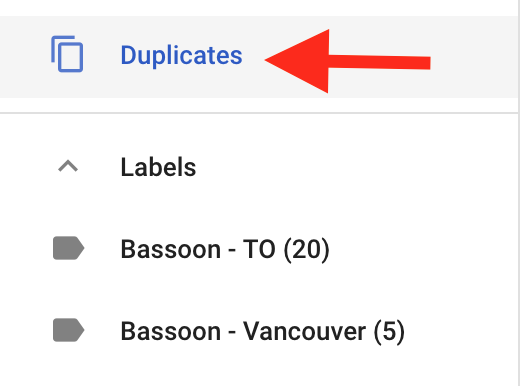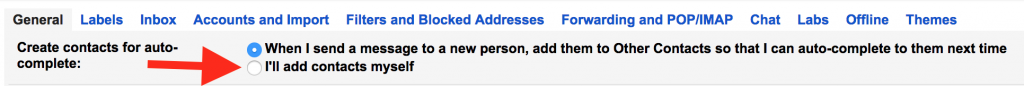A few weeks ago I blogged a couple of times about my contact management project. Part of that project involved going through all the business cards. My “stash” was conveniently out of sight. The small box was to distinguish the business cards collected from a particular event. I used the fake book for the majority of cards.
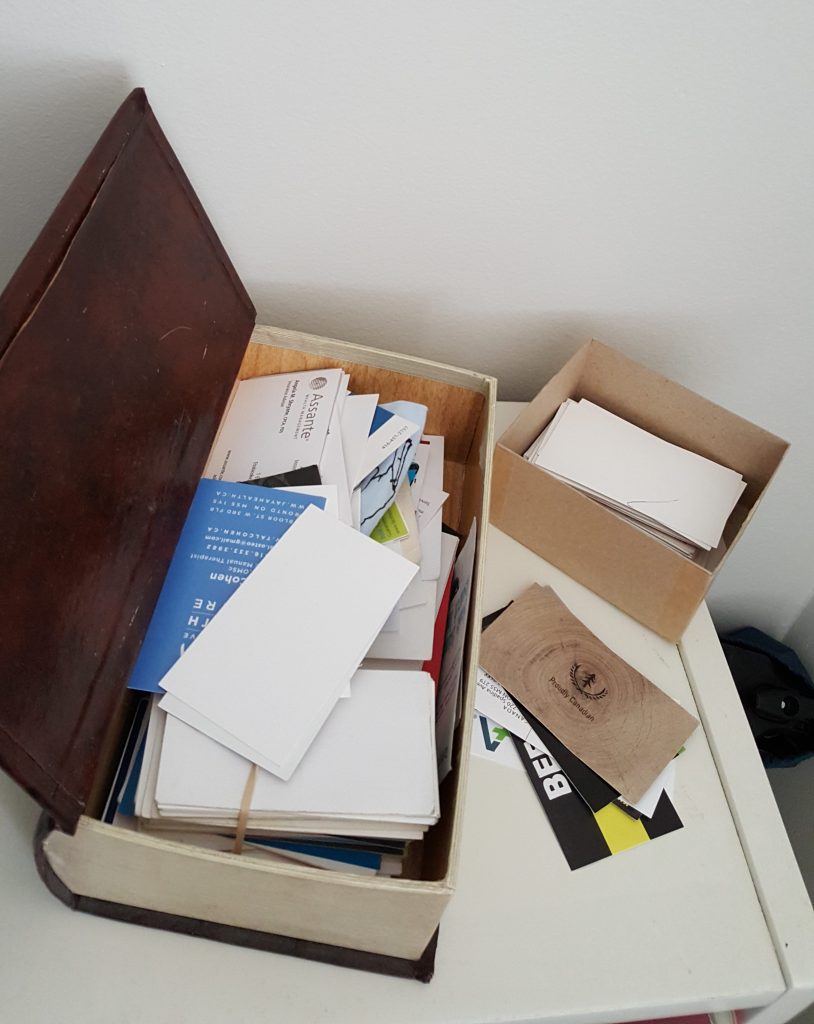
I went through the stash on 2 separate occasions. The first time I eliminated about 1/3 of the cards because I knew immediately they were no longer relevant (e.g., outdated or duplicates). The second time through I came to 2 conclusions.
- My new system for integrating contacts immediately into my master list meant I no longer had to save the business cards, even though some of them were pretty cool.
- Not every card represented a contact. Some were for a restaurant or a store I wanted to remember, or signified an action item for me. These were handled separately.

Pile on the left was from a first pass through. Pile on the right was from the second time.
Going through the cards was easy. I’m pleased to say I remembered most of the people for whom I had a business card. Cards were automatically tossed when I knew that I already had the updated contact information, I couldn’t remember who it was, or it was outdated.
At the end of the clean-up session, I was left wondering why we bother to produce business cards anymore. They’re a quick and easy way to pass your contact information to someone. But I have a sneaking suspicion that many business cards end up with the same fate as mine – stored in a box and then tossed unceremoniously into the recycle bin. Now that I can scan business cards directly into my contact system, there’s even less reason for me to take the physical ones.
The cards I found the most challenging to process were ones for a place or a “to-do” item. I created a list of places to visit in a particular city, by category, as a partial resolution. The “to-dos” and other random ones were harder. For example, I retained a business card for a carpenter who makes furniture out of used barrels. He’s neither a contact, nor a place, but something I wanted to remember in case I have space for a table one day. I ended up adding him to my contacts as a “reference.” The hard part will be remembering that’s where I stored the information.