I used GTD methodology to guide me in processing and actioning the to-do pile. The method recommends processing tasks according to the actions required to complete them and then doing them, rather than doing and processing simultaneously. I followed Tip #1: Preparation is Key, except this time I prepared materials necessary for processing and doing tasks, such as filing supplies and bags for trash and recycling.. I also designated time to work on the project.
David Allen recommends creating different lists to keep everything organized, but I modified this into an Excel spreadsheet that works for me.
Initially I was rapidly processing the pile either by doing the action or capturing it on the spreadsheet for later and then I hit…the dreaded curveball. Curveballs are those exceptional items, or objects, you need to keep but just don’t seem to “fit” anywhere. The first one seemed innocuous but stopped me in my tracks.
It seems silly, but I couldn’t think of a place to store these lovely, handmade lace coasters. They didn’t “fit” in with the stuff already in my drawers and cupboards. I was worried that I would put them someplace and then forget where they had gone. Eventually I stashed them in a kitchen drawer.
The other major challenge I faced was projects embedded within other projects that made it perplexing to find starting points or resolution. It was definitely a “chicken-and-egg” conundrum. For example, I had filing to do, but I didn’t want to do the filing until I reorganized my filing system, which I couldn’t do until I figured out where to put it for my new home office configuration. It got ugly at one point.
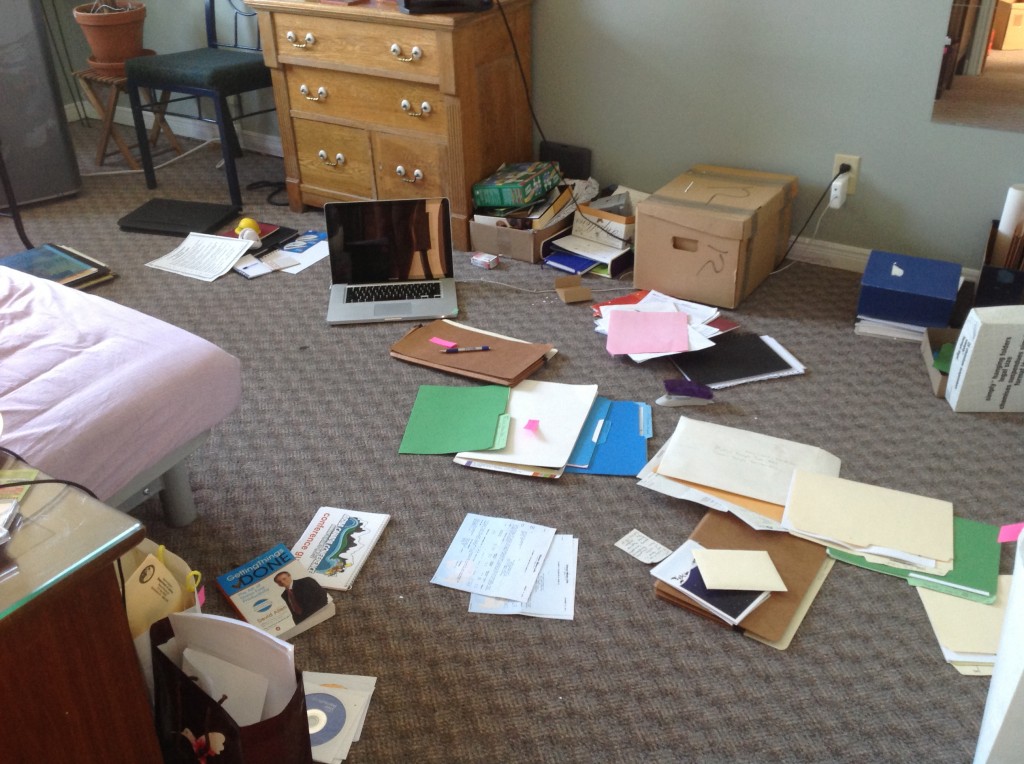
Projects led to other projects. Note the copy of GTD in the bottom left hand corner of the picture near the couch.
Resolving curveballs and the projects-within-projects challenge led me to Tip #2: Keep Moving Forward. Similar to starting the whole project, continually moving forward maintained my momentum and productivity. With the filing-project challenge mentioned earlier I kept moving forward by:
- Identifying the documents and organzing them into piles, even though I didn’t have a place for them yet.
- Recording the projects in my spreadsheet (1 – Relocate filing system, 2 – Reorganize system, 3 – File).
- Breaking down the first project into small, manageable steps.
Stay tuned for next week’s installment Getting Organized: Seeing Results.
Visit Smart Info Management’s product page to download your own Projects and Actions Template.

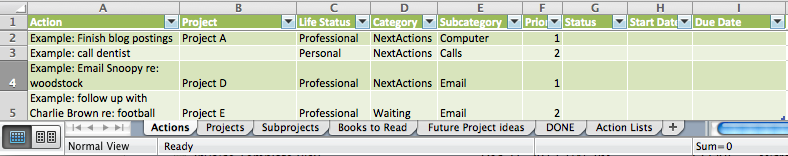

3 comments for “Getting Organized: Dealing with Curveballs (part 2/4)”