Some months ago, I decided to organize my contact list. I should confess that when I set up my new smartphone last summer, the contacts were one of the most problematic transfers. My contacts were all stored in Google contacts, attached to one account or another. Even though I had been using Google contacts for a couple of years, I had never bothered to configure the settings, or utilize any of the app’s features to keep my contacts organized. I relied on search, or auto-fill, to get what I needed.
One of the consequences from the transfer, was that hundreds of duplicate and random contacts got imported. I learned later there is an option in Gmail Settings (under the General tab) where you can choose to add contacts yourself, or have Google add them automatically. The default is the latter.
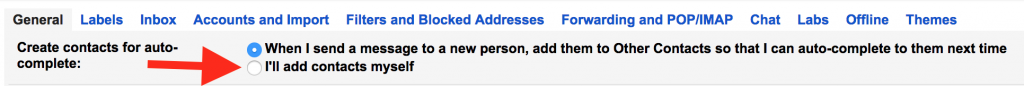
Setting in Gmail to add contacts yourself instead of having an “Other Contact” created automatically
After that experience, I resolved to improve upon my existing system. It’s been a slow process mostly because it seemed like a big project, especially for a small business owner who needs to keep distinct separations between personal, professional, and client contacts.
The first step was identifying my requirements and then selecting the most critical ones to focus on.
- One master list of contacts accessible from any email account or messaging apps
- One master record for each contact (i.e., contacts with whom I have a personal and professional relationship)
- De-duplicating and merging contacts
- Way to change contact’s default email address based on which email account I was using
- Importing and exporting capabilities (e.g., scanning business cards)
- Integration with calendars and task lists
- Security
- Organizing, searching, and filtering (e.g., tags or labels)
- Seeing the same information across all devices
Armed with my requirements, I did some light research to see what was available. After reading about contact management systems and what they could do, I decided to investigate Google contacts to see if I could utilize what was available more effectively. Plus, this would eliminate the pain of doing a migration later.
I started by reading about Google Contacts on the G Suite Learning Center. Once I had an idea of how it worked, I formed a strategy for how I would organize my contacts, and then implement the new system. Stay tuned for next week’s post on the strategy and implementation.

1 comment for “Contact Management”