With spring arriving, we’ve been cleaning up the backyard. It’s provided a welcome distraction during our third lockdown. Our new home has an extensive garden. Since we moved in the winter, we don’t know what a lot of the plants are. One plant, a tree-like shrub, is everywhere. We couldn’t identify it from the dead buds attached to the branches. Then I remembered Google Lens.
Google lens is an app used to identify images. It can also identify text in other languages for translation and landmarks. When I was in library school, I recall the challenges with image indexing, i.e., coming up with words to properly identify the main subject(s) in an image. Thinking of the old adage, “a picture is worth a thousand words” helps to illustrate why this task is so difficult. However, Google lens can search for other similar images, a technology not available when I was in library school.
Feeling optimistic, I went outside and snapped a few photos. I took pictures of the bark, the whole plant, and a close up of the dead, dried-out buds, the only one that worked.

With the photo on my phone, I pressed the Google Lens app. Within seconds, the app scanned the photo identifying the “subjects” to search for online. Then provided me with some best guesses for a match. It was easy to change the app’s focal point if I wanted to search for something else.
The first guesses definitely weren’t right. One was for a desert plant and the other was for a seed pod.

Then I scrolled down to related results – similar images. Success! We identified the plant as hibiscus syriacus, also known as “Rose of Sharon.”
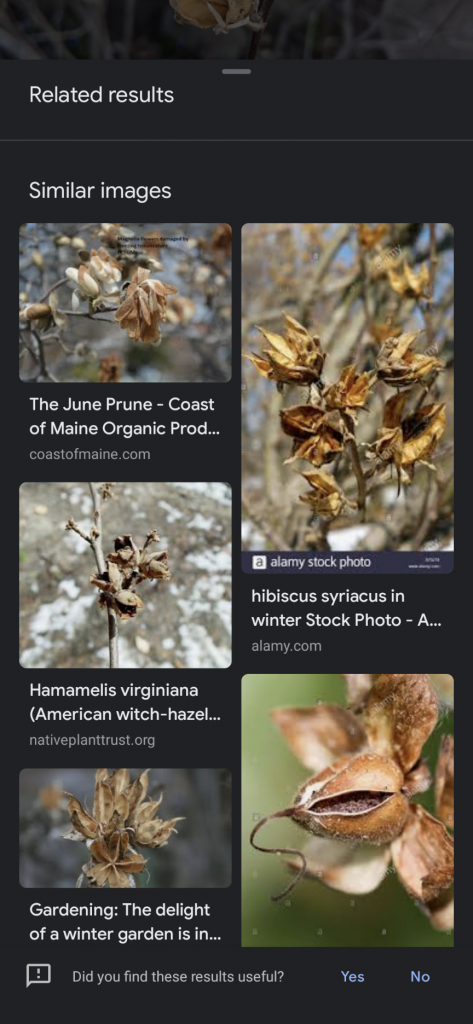
I was impressed that we were able to identify the plants when they weren’t in bloom. My previous attempts at using Google Lens had not been successful. Likely it was due to the image “subject” being too small, or out of focus.
While it did take a little bit of searching to actually find the match, having options narrowed down based on an image was helpful. Before Google Lens, I always found plant/flower identification trick. My only options were looking through books, tons of images, or using a database to make the match by describing the shape of the leaf, the color, the number of petals… all daunting for a novice.

1 comment for “Using Google Lens for Plant Identification”