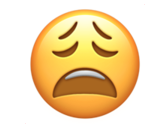During the pre-op for my LASIK surgery, one of my only questions was when would I be getting the valium. The technician laughed and told me that nobody acted brave for this surgery. He then said if it was a choice between his ears and his eyes, it was a no brainer. Eyes for sure.
I paused for a moment. No music? No ocean waves or sounds of laughter? Of course I love having both senses, but I would miss sound too much if something happened to my ears.
I’m convinced that ears are one of the most neglected organs, right after things like skin, gall bladders, and the appendix. Did you ever notice how rapidly the technology for cameras advanced in mobile devices? When I got my iPad in 2013 I was amazed at the clarity and quality of the pictures. The functionality was more limited than a real digital camera, but it still took terrific photos.
However, speakers, sound quality, and default noises have all lagged miserably behind the more ocular-centric features. Each time I upgrade my smartphone, the ringtones that come with the phone get worse. The first few phones I had, even the “dumb” versions, all offered ringtones that were soothing and soft-toned. Everything now is shrill and tinny sounding. Of course, that could also be the inferior speakers.
In the same way that mobile devices offer us the capability to take high quality, digital photos, they could also offer us better sounding ringtones, notifications, and alerts. By default most noises feel jarring and disruptive. I suppose that’s because they’re designed to alert us of every new tiny update of information, no matter how small and inconsequential it might be. Even the vibrate option is loud and rattling.
Wouldn’t it be nice if the ringtone was something soothing and calming? I fondly remember my two favorite ringtones, a frog croaking and the sound of waves crashing with sea gull noises. Most people who heard them thought they were funny or weren’t bothered. I could download these special ringtones onto my new phone, but I feel like the manufacturers could do a better job with the default options.
It would also be nice if the quality of the speakers improved to something comparable to the level of the camera. Why is this always one of the last things to be considered for improvement?