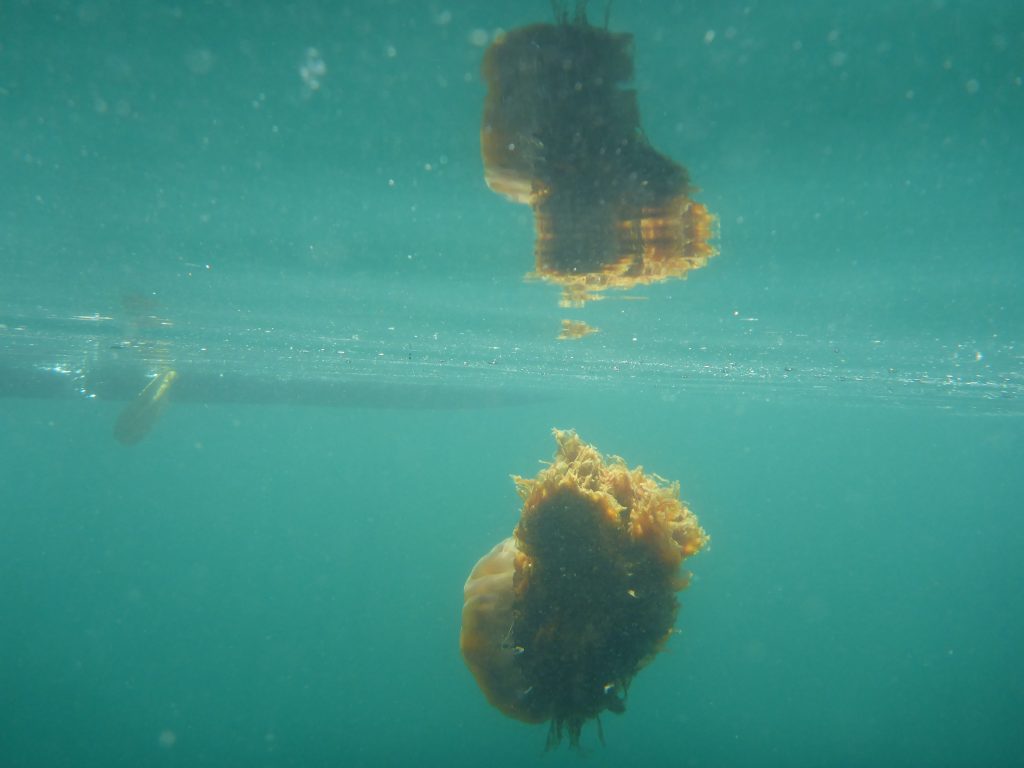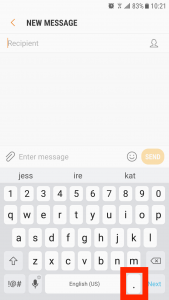About a year ago, I had to move the bar in my closet. I decided it would be the perfect opportunity to try an experiment with my clothes and to see which ones were being worn. I can’t remember where I learned about the trick, but essentially you hang all the clothes in your closet with the hangers facing the opposite way. Every time you wear something, you flip the hanger around. At the end of a set time period, you review the hangers to see which pieces have never been worn.
Since I keep clothing for all four seasons in my closet, I let the experiment run for a full year. I started in September 2016. Throughout the year I occasionally went through the items to see which ones hadn’t been used yet. Every few months I donated a piece I knew I would never wear again, usually after buying a new garment.
This past weekend I finally took the time to go through each piece of clothing. I noticed a few items to donate. Many of the other pieces I hadn’t worn had a perfectly valid reason. Was I really going to give away my jungle print party dress with red trim just because we had a cold, rainy miserable summer? Or my crisp, white button-down shirt simply due to a casual summer dress code?
As for the other items that hadn’t been worn, but that I still like, I’m going to make an effort to wear them this year. Clothes require more than a 1-year cycle for me. Sometimes I have a “fat” year, or a “thin” year when certain items fit better. Or a particular style is back in fashion.
The only down side to having so many clothes is the time spent deciding what to wear. Usually it’s pretty easy, but there are mornings when I change my outfit several times before settling on one. I know it slows me down. On mornings like these, I can never tell if I would be better off with less options. Less choices means less decisions to be made, but that doesn’t necessarily mean it will be faster.
Going forward I’ve decided to donate what I know I won’t wear again and make a point to wear pieces that have been neglected for no good reason. And I’ll continue the annual review.