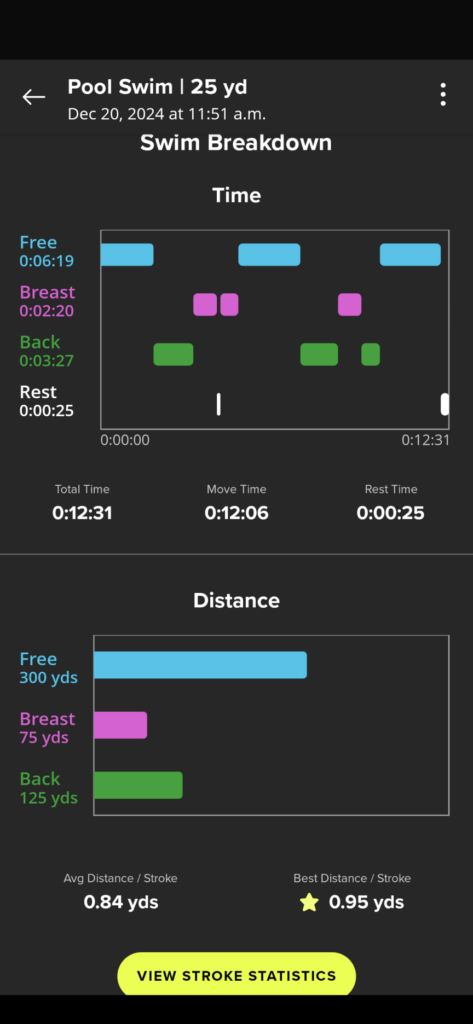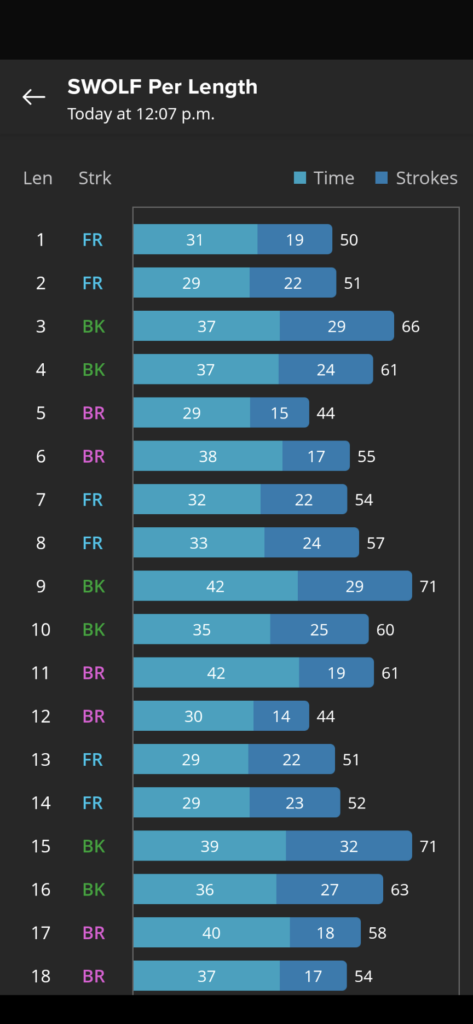This weekend I went with some friends and family to one of those “paint your own pottery” places. I wasn’t sure what to expect. We had a gift card to use and it seemed like a fun weekend activity.
The pottery place was bright and airy. Inside were lots of white tables surrounded by chairs. Each table contained big buckets of multi-sized brushes and two trays of glaze, one plain and one “fleckled.” A handy fired tiled with the name and color of each glaze provided guidance. Along the perimeter shelving stretched from floor to ceiling filled with different pottery pieces available to paint. There were houseware type items such as places, cups, mugs, and shark-themed sponge holders. Other shelves held tiles, heart-shaped ornaments, or piggy banks in the shape of a penguin, dragon, car, or princess. Picking the piece to glaze was more challenging than figuring out the colors!
Armed with a piece of pottery, we headed to the table and started glazing. We had a 90-minute time limit, which seemed ample. But it went fast waiting for the glaze to dry for double and triple layers. We left the pieces at the shop to be glazed and eventually fired in the kiln at 1600 degrees (!) before they’ll be ready for pick up. After all that fun, now the hard part is waiting.
This evening I thought again about the cupcake-shaped snack plate I decorated. It won’t be ready for at least a week and I’m eager to see how it turned out. With so many things instantly available and readily customized, I have to confess waiting for something feels a bit nostalgic.
Growing up, waiting was part of the experience. We had to wait for everything. Photos took time to develop, or cost a lot to get them faster. Letters, aka snail mail, took time to handwrite and send. Even television shows only came on once a week. We had to wait a whole week and be available at a certain time to see the next episode. The only thing we could “binge” on was reruns, or sometimes if the network ran a marathon. But sometimes the waiting and anticipation was worth it, almost as though I got to experience the joy twice.
I’m excited to see if my pottery piece was worth the wait. Stay tuned for updates!