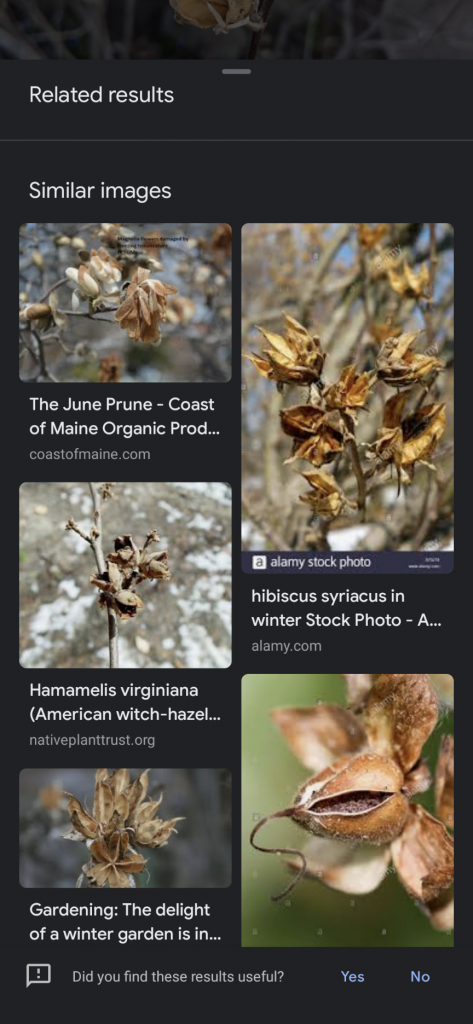Although technology has an asset through much of the pandemic, some instances exist where it’s been disappointing. Or perhaps it’s my expectation of how technology should work that’s disappointing. For example, scheduling Covid-19 tests or vaccinations is a perfect platform for technology to shine. However, this isn’t always how it works.
Before booking my first Covid-19 test, I assumed it would be easy and straightforward. In reality, it wasn’t difficult, but annoying. It was not a seamless process. Here’s what happened.
I went to the Covid-19 provincial website to find testing centers in my region. A list of options appeared. Here’s where it got annoying. Each testing site had its own sign up process. Some sites allowed me to enter a date, then showed available time slots. Other sites required me to enter all the registration information before providing date/time options.
Getting the results was even more irritating. The testing centers instructed us check our results online. My partner, who went to a different testing center on the same day, received his results the next day. Mine, however, never appeared online. After four days of (anxiously) waiting, I tried in vain to contact someone for the results. Eventually, after seven days and multiple tries, I succeeded. Negative, fortunately. My results never appeared online, with no explanation as to why.
This scenario illustrates a perfect example of how technology is failing us during the pandemic. At this point, booking a test should be routine, straightforward, and convenient. More importantly, the process should be consistent and focused on date/time availability. Most people likely want a test as soon as possible. Therefore, the system should focus on showing registrants available testing centers based on date/time. By contrast, I had to use several different systems to book an appointment.
Ensuring Technology is an Asset
The challenges with booking tests, and receiving results, is a strong incentive to improve existing systems. It could even be an opportunity for more advanced technologies, like medical robots. Trained medical robots could do the testing. Testing centers could be drive throughs, and open longer.
Booking vaccinations could be a centralized process. Instead it’s a hybrid process of waiting in person, calling, and booking online. Or going on waitlists. Again, it depends where you live and what’s available. It’s needlessly complicated. This ultimately slows down the process, resulting in wasted unused vaccinations.
The technology is available. It just needs coordination.