I am a huge fan of using google to find answers. Or watching instructional videos on YouTube to learn how to do something. They are both great services, but only if you know what question to ask.
Recently I’ve been working on my company website. I know what I want my website to do, but I don’t know what anything is called. Consequently I spend a lot of time figuring out the name of a certain feature or option so I can ask a question about how to achieve it. As we become more enmeshed with technology, the expectation is that we automatically come equipped with the right vocabulary to ask the right question at the right time.
For example, googling something like “How do I get the name bigger on my website?” is pretty useless. First of all, name is a generic term and therefore subject to varied interpretations. Second of all, which name and where? What kind of website? What platform is being used?
So while Google can be amazing for searches, if you don’t know how to ask the right questions, finding answers on the internet can turn into an exercise on how to manage frustrations. If only website templates could provide users with a diagram pointing and naming the different elements, I’m sure it would help users to ask the right questions.
I’m still in the dark:
- about what to call certain features that I want; and
- what the features I have do.
Once I figure out the proper terms for what I want to accomplish, then it’s another process to find the answers.
When I installed my website template this ended up in my control panel:
I have a vague understanding of what a slider is, but only because I’ve been working on my website for a couple of weeks. And I appreciate that at least I know the names of a few things, thanks to options appearing on the backend control panel, even if I don’t yet understand what they do. This means I will be able to search with the proper vocabulary to ask the right questions.
In short – stay tuned. The website’s coming!

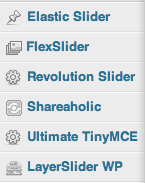
6 comments for “Learning the Language: Anatomy of a Website”