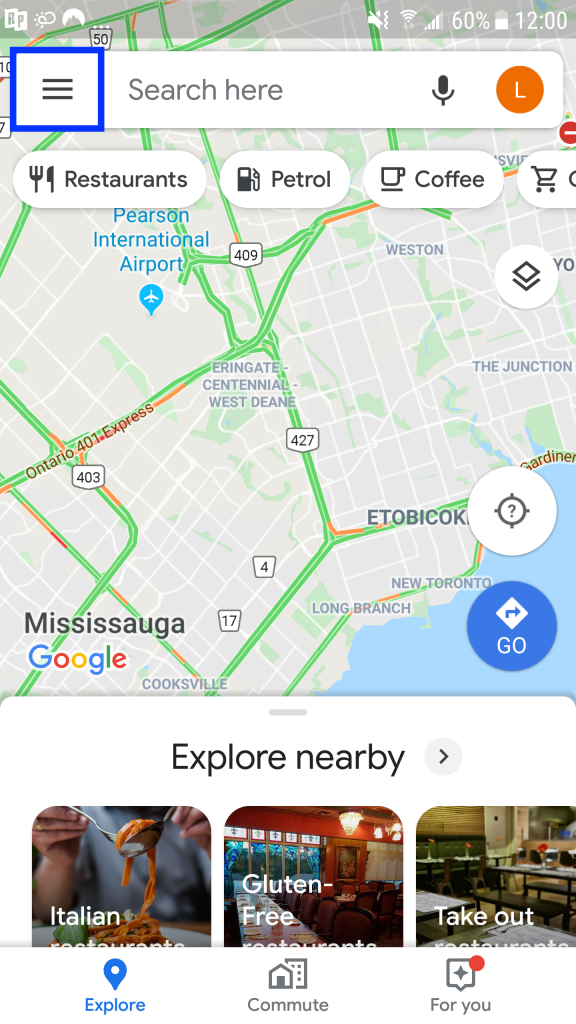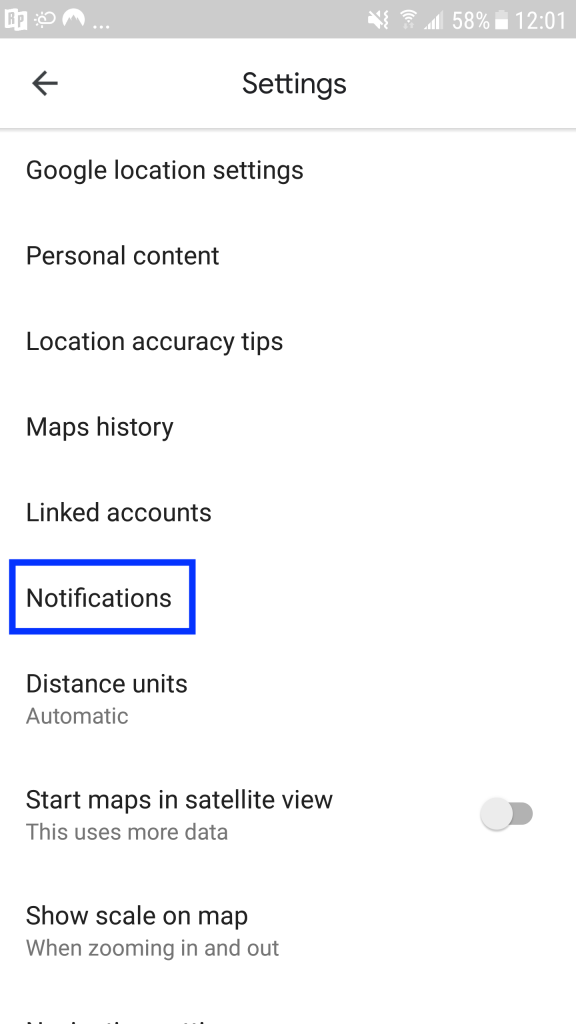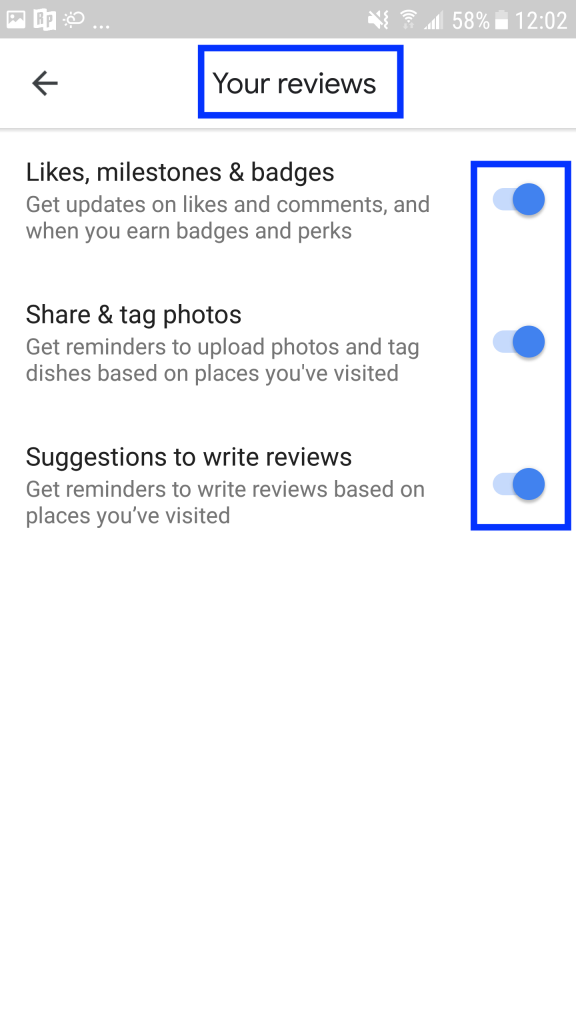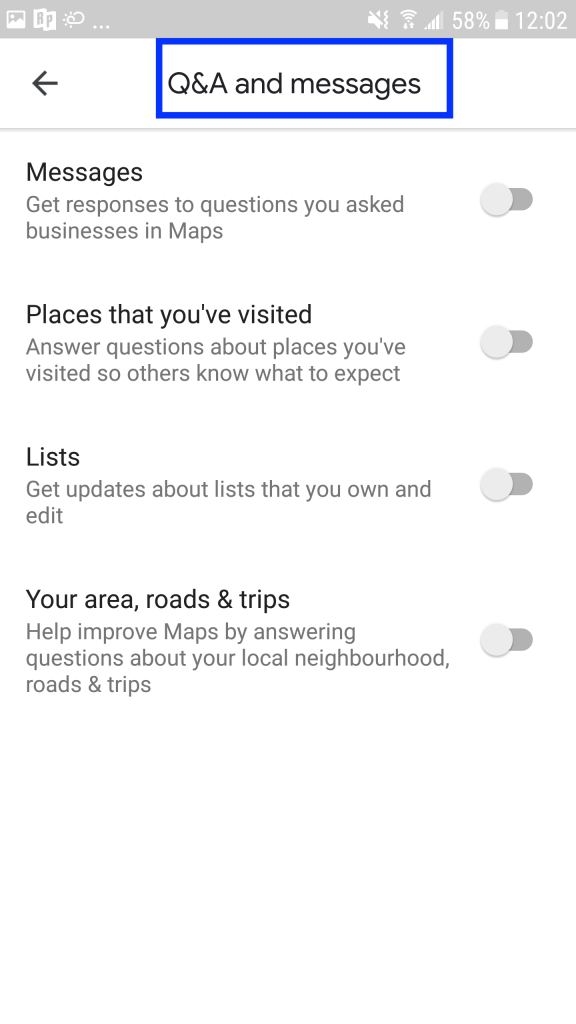My partner received a Google Home mini for the holidays this year. I was (and still am) pretty opposed to having it hooked up in our home. Sadly, I lost the argument. Over the weekend I watched with a mixture of curiosity and paranoia as my partner read through the instruction manual, dutifully downloaded the Google Home app on his phone and started to train the device to recognize his voice. Secretly, I was a bit intrigued to see how it worked, especially after my initial post on this in 2016 (read here).
The microphone is creepy to me. I understand the device works through voice activation, but I feel uncomfortable thinking that a connected device could always be “listening”, or secretly recording our conversations (read more here). I expressed this to my partner, really more of a last, desperate plea to dissuade him from hooking it up. He said I was being silly and that if Google did things like that, it would have already been discovered and reported on. Despite his reassurances to me about the microphone, I noticed he turned it off after completing each command.
I thought the microphone on/off button was sneaky. When the microphone is “on” the button is completely white, but shows orange when in the “off” position. This seems opposite to most appliances where a bit of color usually indicates something is on. (see image below, from https://support.google.com/googlenest/answer/7072889?hl=en-CA)
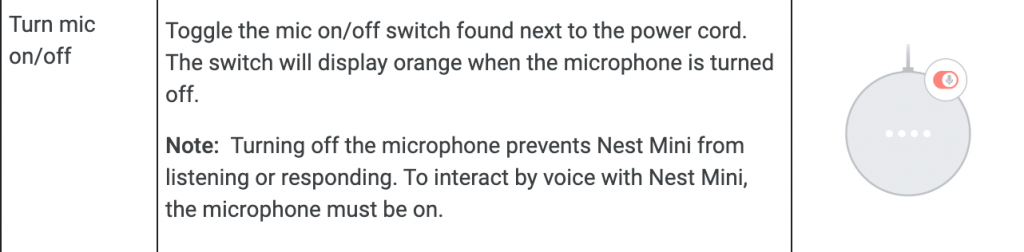
We experimented with the Google Home mini to play music. However, unless you pay for a premium service specific songs or artists can’t be requested, but Google will do its best to find something similar. What was really interesting was how Google interpreted different commands. For example, asking for nice, relaxing music resulted in some light pop/rock tunes. Definitely not something I consider relaxing.
Requesting morning music, resulted in an odd mix of top 40’s hits and classic rock tunes. The funniest one for me was the interpretation of whale songs. I meant actual whales (e.g., like humpbacks) singing in the ocean. Google, however, interpreted “whale” to be the name of a musical group or song. I tried the command in different ways trying words like, “ocean”, “nature”, “humpbacks” to get better results. After several attempts, we ended up with some nature/white noise sound. It was hard to tell what it was, really.
I’m still not convinced, but I see how hands-free options are useful.